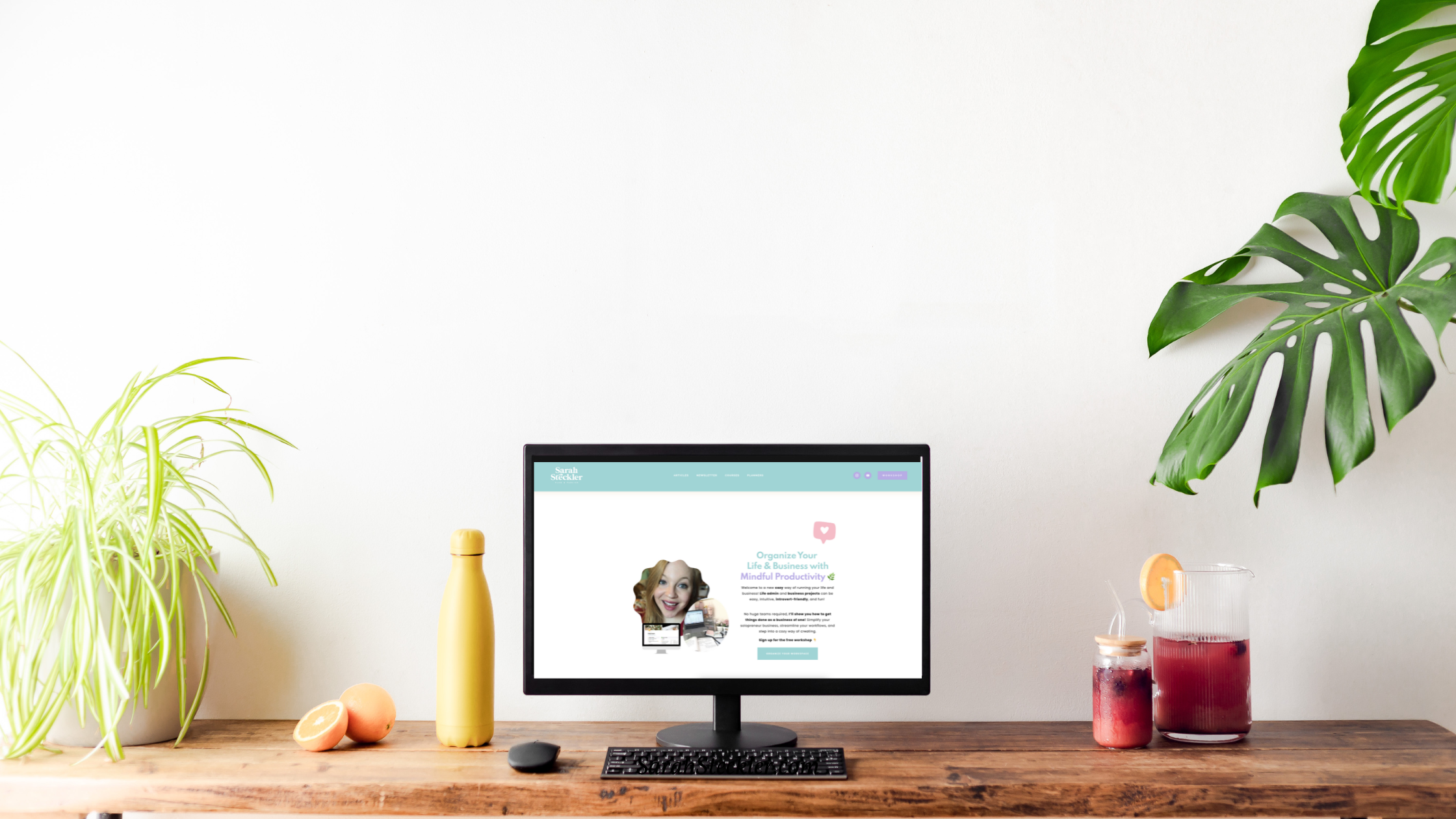How to Declutter Your Digital Life & Free Up Mental Energy
Declutter Your Digital Life for a More Productive, Mindful You
Digital clutter is a hidden yet common source of daily stress. Whether it's your overflowing email inbox, a desktop packed with random PDFs, or social media notifications vying for your attention, digital clutter can drain your mental energy and hinder your productivity. Here’s how you can start clearing it up and reclaiming your peace of mind.
Why Digital Clutter Matters
Just like physical clutter, digital clutter affects how you feel and function. When your desktop or email inbox is chaotic, it’s harder to focus, decisions become overwhelming, and even the simplest tasks feel cumbersome. A tidy digital space leads to a calmer, more productive mind.
Think of your computer as an extension of your living space. If your desktop is clean and organized, it’s like walking into a neat room—you immediately feel more relaxed and in control. Let’s look at some of the biggest culprits of digital clutter and strategies to keep them in check.
1. Manage Files and Photos with Intention
Files and photos can quickly pile up, creating a chaotic desktop that makes it hard to find what you need. Here’s how to organize them effectively:
Avoid the “Desktop Graveyard”: Avoid saving files directly to your desktop. Instead, create designated folders in your main file directory. If you need easy access to a frequently used file, create shortcuts rather than keeping files directly on your desktop.
Set Up a Delete Folder: When downloading files you’ll only use temporarily, save them to a “Delete Folder” on your desktop. Then, at the end of each day, clear this folder to keep your desktop clutter-free.
Create a Clean Desktop Background: A visually appealing, minimalist desktop background can act as a gentle reminder to keep it tidy. You can even find or design backgrounds that have sections for certain icons or files, making it easier to stay organized.
2. Reduce Browser Tab Overload
Too many browser tabs can lead to distractions, increase anxiety, and make it hard to stay on task. Here’s how to prevent tab overload:
Limit Open Tabs: Set a cap on how many tabs you’ll keep open at once. Aim for two to three essential tabs when working to avoid losing focus.
Use a “Read Later” Document: For articles you come across, copy their links into a Google Doc labeled “To Read Later.” This way, you won’t feel pressured to read them immediately, and they won’t add to your browser clutter.
3. Tame Your Inbox
An overflowing inbox is one of the most stressful forms of digital clutter. But with a few mindful practices, you can get it under control:
Unsubscribe from Unnecessary Emails: If your inbox is cluttered with newsletters and promotional emails, take time to unsubscribe. Try using tools like Unroll Me to batch-unsubscribe quickly.
Create Filters: Sort important emails from less critical ones by setting up filters in your email client. This can help prioritize what needs your attention right away.
Star Important Emails: For emails you’ll need to reference later, use the “star” or “flag” feature to keep them easily accessible without cluttering your inbox.
4. Minimize Notifications and Alerts
Notifications, especially on your phone, can be a constant source of distraction. Try these tips to keep them in check:
Turn Off Non-Essential Notifications: Limit notifications to the essentials. On most smartphones, you can disable app notifications under Settings, allowing you to check updates on your own time rather than being interrupted.
Use Do Not Disturb: Set specific “Do Not Disturb” hours during work or relaxation time to minimize disruptions. You’ll be amazed at how much more focused and calm you feel.
Manage Red Icons and Badges: Those little red badges on app icons can cause subtle anxiety. Consider turning them off for apps where immediate response isn’t necessary.
5. Be Mindful of Social Media Clutter
Social media isn’t just clutter on your screen; it can be clutter for your mind, too. Here are some tips to keep it under control:
Unfollow or Mute Accounts That Drain You: If certain social media accounts consistently add negativity or stress, don’t hesitate to unfollow or mute them. Curate your feed to reflect what you find genuinely helpful, inspiring, or joyful.
Limit Time Spent on Apps: Be intentional with how much time you spend on social media each day. You could even try setting a time limit on your phone to help enforce this boundary.
6. Mindful Practices to Maintain a Clutter-Free Digital Life
Once you’ve cleared the digital clutter, adopt these mindful habits to keep it under control:
Establish “Office Hours” for Email and Social Media: Instead of checking emails or scrolling through social media throughout the day, set designated times. This approach can significantly reduce mental clutter and allow you to focus on more pressing tasks.
Clear Downloads Regularly: Make a habit of deleting or moving files from your Downloads folder weekly. This will prevent it from becoming a digital dumping ground.
Declutter Monthly: Set aside time each month to clean up your digital spaces. Take a few minutes to organize your desktop, clean out old emails, and delete files you no longer need.
A clutter-free digital life can lead to more productivity, less stress, and an overall calmer mind. It’s worth the initial effort to set up a system, whether that’s for your files, emails, or social media. By incorporating mindful practices and making organization a routine, you’ll find yourself feeling more at ease and ready to tackle what truly matters.
Try implementing these digital decluttering tips today to make your screen time more productive and your mind more peaceful. Happy decluttering!
-
You're listening to episode five of the Mindful Productivity Podcast. Let me ask you something. Is digital clutter taking over your life? Endless emails, a desktop full of PDFs, maybe even some social media clutter. Well, today I'll be talking about all of it and how you can begin to declutter your digital life and free up more mental energy.
Welcome to The Mindful Productivity Podcast. I'm your host, Sarah Steckler, and this is the place to be to live a more mindful and productive life. If you're ready to turn daily chaos into calm and start your days with intention, then get ready to join me. As we dive deep into mindful living and personal productivity. It's time to connect with your true self so you can live the life you want to live, and it all starts.
Now. Did you know that saving files to your desktop can slow your computer at start up and make various processes run way slower? Well, whether or not you have hundreds of items on your desktop or even several dozen, one thing is for sure, and that's that it clutters up your mind. Think about it. It's like walking into a clean house and being like versus walking into a messy one. You're going to be a lot more inspired to take action or even be able to relax and focus.
If your area and environment is not cluttered, our environment impacts the way we feel, what we accomplish and what we end up spending time thinking about. And I was thinking about this a lot lately. It's like, let's be real. Our desktop. Your desktop on your computer is a lot like another room in your house. And if you have an office or a desk job, it's even more so because what are you looking at most of the day? It's your computer screen, right? And so I figured, why not make your computer the place where you work more like a second home instead of a place that makes you feel even more stressed?
And there's like a variety of ways to do that. So today I really wanted to talk to you about various types of digital clutter, ways to reduce and eliminate it and things to consider on a daily basis. You'll also be able to find a more comprehensive digital declutter. Checklist in the show notes by heading over Mindful Mindful Productivity Podcast the end of this episode and viewing it there, you'll be able to enter in your email and download that instantly. So before I jump into the episode today, I also just want to invite you to check out the Mindful Productivity Hub.
This is a membership community centered around mindful and intentional living productivity and living a more fulfilling daily life. And if you've been enjoying the podcast and the material that I talk about here, I go into even more in depth topics and courses in the Hub and you can find more info about it and see if it's a good fit for you by visitingmindfulproductivityblog. Com and make sure to use coupon codepodcast to get $10 off your first month. So let's go ahead and jump into today's podcast.
What is digital clutter? And how can we work with it instead of it? Working against us slowly diligently until we need to find that one file that we downloaded back in March, and it's like nowhere to be found. That's the worst, especially when you're trying to search for it. I had this really bad habit of not clearing out my downloads file on my Mac, and then I go to search for stuff, and it takes forever. Or I don't know the name of a file or, like, I think I tagged an image with a certain keyword, and then I go to search for it and it's like, no, it's just named Image something six, four, two.
And it's like, I'm never going to find this. And it's so stressful. It's a lot like making sure that you keep your keys in a specific place at home, so you always know where to find them. There's different ways that we can do that digitally within our computer, too. So like I said, I'm now really looking at my computer as an extension of my living space. And doing this has allowed me to customize some things on my computer and make it a lot more enjoyable. Make my time that I spend on my computer more enjoyable because I know where things are.
I have a system in place for how to organize things, for how to organize my files. And it's great, right? And I use this both in my business during my day job, and I also use it. It's nice to come to my computer when I want to do things like Play The Sims or Minecraft, or I'm spending hours looking at my tiny dream tiny house. I do that so much. I always joke with my husband that someday we're going to buy a house. And we've talked about buying a tiny house.
We actually used to live in a 500 square foot tiny. I said that with quotation marks because I don't think it's like as tiny as some, but it was built in like it was a tiny house in Annapolis, Maryland, when we lived out there, and it was really fun and we downsized. We got rid of, like, over half of our stuff to make that happen. And our biggest issue. There was definitely the fact that we could always see each other. And sometimes it was like, I don't even want to look at you.
I just want to be alone. And that was kind of the biggest struggle. So anyway, when I'm wanting to do those kind of things on my computer, it's a lot more enjoyable, right? Like, it's a lot more enjoyable to sit on your couch and read a book or have a cup of tea if there's not laundry all over the floor like, Hello, so much nicer, something my College self did not understand. Like, I look back. I have all these photos on Facebook of, like, all the different places I've lived my entire life, and I should do a collage sometime.
Maybe I'll share that on the blog for whatever reason. But anyway, I'm getting ahead of myself. I'm going on tangents, but when I do want to do things like Play The Sims or Minecraft, it's nice. It's nice when my computer feels inviting. And side note two, does anyone else miss the original version of The Sims? I loved the original version. The new versions are cool, but they take up so much more space, and sometimes they're slow and the graphics are really awesome. But there was something about that original version, and I'm pretty sure, like, 80% of my free time when I was, like, ten to twelve was spent taking the ladders out of the pool and trying to make more ghosts to haunt, more to more if anyone else Canva relate, let me know.
So I originally wrote a blog post about the types of digital clutter, so I'm going to be kind of referring to that, but diving a little bit deeper and I'll link the blog post to the show notes as well. If you want to kind of check it out or you want to refer back to it, I pretty much go through it all there as well, but I want to talk about first of all, what are the main issues? Why should we be concerned about digital clutter?
Why is it something we should think about for the longest time? I'd be like, oh, it really doesn't matter, because it's just digital stuff. It doesn't really impact me. It's not real. I can't, like, hold it. But the truth is that it totally does impact us. It totally affects us. If I open up my computer and my desktop is littered with photos, which, to be honest, it is right now. I haven't organized it in a minute. Then it can be really frustrating, and you can just kind of automatically feel like I want to just list out some of the things that it causes.
It makes it really hard to focus. So if you have endless stuff, if your folders where your content is on your computer, where your files are, if it's not organized, managed. Well, if you don't have a system for, like, how things come into your digital life, then it can be really overwhelming, right? It's like, I think one of the reasons why so many people get behind on checking their emails because there's not, like, a system on that, and that's a whole other topic. I'll have to cover another time, but we sometimes don't open emails or respond to emails because we don't know where to put them and file them, or we don't have a system where it's like, so it can just be really overwhelming.
So the same thing happens with notifications on our phone. There's different apps. Now I need to change a setting. I have different YouTube channels I subscribe to, and for whatever reason. Now, I get, like, a pop up that like, so. And so has uploaded a new video to YouTube, but it comes right into the right corner of my screen on my Mac. And that's cool because I'm always like, oh, I definitely want to watch that. But not in the middle of the day, not when I'm a coding a podcast.
Get out of here. So that can be frustrating. So it's just taking all these things into consideration. Other things that digital clutter can cause or, like, the main issues that can cause is that it just makes us feel overwhelmed. I talked about this. It's like the dreaded chair that we all have, like, in our bedrooms or in the living room. I'm really to this point where I'm like, no chairs are going to be allowed in my bedroom anymore in our bedroom because it just becomes a place for clothes and random stuff to just pile up.
It's really just a pile up chair. It's like a zone. It just attracts more stuff and similar things can happen in our digital lives. So we're thinking about that, too. Like the junk mail piles that pile up and digital clutter also really just prevents productivity. It does because if you walk into a room, like, let's say you started a new job and you walked into a room and there was one box in front of you with some papers to file, it'd be like, great. I know exactly where I need to start, but if you walked into a room and there was like, 25 boxes, and then they said, your boss said, We've got to file the most important stuff first, see, in an hour, you'd be like, what?
So it can be really overwhelming. So really, just organizing your digital life is going to allow you to make decisions faster. It's going to allow you to feel more at ease. You're going to be able to kind of reduce that shiny object syndrome where I have this problem where, like, I'll see something or somebody's blog will have this really cool thing or checklist or ebook. And then I'll be like, yes, and I'll download it and I'll stick it right on my desktop, and I'll be like, it's going to be there.
So I'm going to read it like, tomorrow. And then I do that 50 more times. And then April 17 rolls around, whatever. And I'm like, oh, my gosh, what are all these ebooks? And then I end up either deleting them or just shoving them all into another folder. And there was one point where I had folders titled Random Stuff in folders titled Random Stuff. And it was just like, this endless inception of folders. I was like, no, these files are just nothing's going to happen with them.
Right so today I want to talk about pointing these things out and then some things that you can begin to do so that you feel a little less overwhelmed with your digital life. You feel a little more confident. You feel good when you're hanging out on your computer, right? Especially if you're doing stuff you don't necessarily want to do in your job or whatever. So I want you to just consider what it means to be more mindful of digital clutter and your digital life, and both on your computer.
I've really kind of focused on that. I'm realizing for the first part of this podcast, but also online, there's a lot of digital clutter, too, on our phones. There's digital clutter, all of that. So let's first start with kind of one of the big things and that's files and photos that don't have a home. And these are things that usually end up on our desktop or in our files folders. Just kind of like, blah, we thrown them somewhere. And really, it's like somewhere in our home, when you have a place for something to belong, you know where to put it.
It'd be like coming home and getting groceries and then being like, I don't know. I just don't know where anything goes. And then just like, leaving it in the kitchen, like the frozen stuff would thaw, and the stuff that needs to be in the fridge would not go bad. And then I wouldn't chop my veggies, and then they get WILTY and slimy isn't the worst when you reach into the fridge and it's not organized and like, you pull out this bag of Goo, like some dinosaur pooped in there and you're like, oh, spinach.
I forgot about you. It's the worst. Oh, my gosh. I don't know what dinosaur poop was like, but that's what I imagine. It just like, slimy and green and evil, even though I think dinosaurs were, well, they're cute when they're stuffed animals, but not in Jurassic Park. I'm so excited for that movie, by the way, the new one. I hope there's always new ones. I hope whenever you're listening to this podcast, there's just, like, constantly new Jurassic World Jurassic Park movies. I think that'd be amazing.
I am so off tangent right now off tangent. Okay, focus having a place for your things to have a home so that they don't get stuck in something. I call the desktop graveyard. Okay. Side note, that was so fun making that weird little effect. But seriously, that's what happens when we just kind of mindlessly throw stuff that we're downloading or collecting or that we think is really important. I'm totally going to use this. We just throw it on our desktop and then what? It just sits there, right?
And then it makes us feel guilty, guilty for not using it or whatever. It was a quick little story. I used to have this craft room when we lived in a townhouse this was before the tiny house days, and we got this big townhouse because we just got married and we're like, we're going to have all this space because we're adults. And I had this craft room, and I had, like, all this craft stuff from, like, the beginning of time. And every time I go in there, I would end up just feeling really guilty because I wasn't making this quilt, and I wasn't doing this art stuff I wanted to do.
And I just had all these projects, right? And so finally I ended up donating a lot of my craft stuff, and I actually ended up feeling really great because I wasn't ever going to do it, like, six years had went by, and I'd never made this purse with this fabric I bought. And finally I was like, Am I just going to let this guilt take over my life? Or am I going to donate this to someone who's going to be like, sweet, this is awesome. I always wanted pink Penguins with sparkle unicorns in the background.
I don't know. This is just random fabric that I bought. My point is when we mindlessly save stuff to our desktop or we don't have a place for things to go, like a filter, like a system. Then we tend to forget about stuff or feel guilty about stuff, or we don't utilize resources. Right? So instead of mindlessly saving things to a desktop where your pile continues to grow and it's hard to remember what happened. It's like this file saving hangover. How did it go like, this?
Saving things to your desktop can accumulate quickly. I've made this rule for myself, and then I broke it a couple of times, but I want to get back into it. And that's making a rule where I do not save stuff to my desktop, and I have a file and a folder system in place. So I know where things go. And if I'm going to save things, like, we have files that we just download because we need to upload them somewhere. This happens a lot with my website and my blog, like, I download an image or a stock photo, or I am editing something in Canva, and I need to save it, and I need to upload it.
And then, honestly, I don't need it ever again. It's not important. Same thing goes with different PDFs you might fill out and then send to someone like, it's really not important. If there's no reason to file it, there's no reason to save it. So what I do is I create a delete folder either on my desktop or in my regular folders, but typically on my desktop. And so all those files go into that delete folder. So then at the end of the day, once I've used those things, then I delete them.
And so then they're not just like, hanging out on my desktop, because if I don't do this every day, then every few weeks, I end up with so much stuff on my desktop that it's like overlapped. And then it takes me like 20 minutes because I have to meticulously go through each item in each image or each file and make sure I don't delete something important. Right? Like, there's nothing worse than being like, I think I deleted that super important thing. It's always like with the tax pin.
It's like, now I have to get a new one and it's a paid like it's tax season, and I'm dreading it already. But anyway, another thing you can do that makes it really nice and clean is to download a desktop background that you really like, and you can even make or find desktop backgrounds that have a designated space for your icons, for the things that the folders or the applications that you're using. And then you can kind of give yourself a boundary or a barrier to how much stuff is on your desktop.
Also, too. It's just like, really nice to have a really nice desktop picture. It's what you're seeing every day. Sometimes I like to have a quote on there or a photo of the Pacific Northwest because that's my favorite place in the world, or a picture of my dog. Whatever. Like something that every time you open up your computer, you're like, Hello there. It's nice you can do stuff like that for yourself. Another thing that keeps us really distracted and really hinders our productivity. Another form of digital clutter is the endless Internet tabs on our browser, whether you're on your phone or on your computer or laptop.
Whatever. It's really important. If you can limit how many browser tabs you have open, you're really going to help yourself out. And it's this kind of scarcity mindset. I think sometimes because we come across an article or a blog post or something and we're like, oh, I really want to read that my life is not going to be complete unless I read this listicle of, like, 50 different gelato places to try in Las Vegas before I turn 40. I really need that right now. Do you?
Chances are 3 hours are going to go by and you're going to forget about it. But we open things in different tabs thinking that that means we'll get to them. And that's not true. So how do you kind of combat this? First of all, it's like a mindset thing being mindful, like when you see an article and you have that impulse to read it, is that information you really want to consume and read like, is it going to make you feel good? Is it going to add value to your life?
Are you going to enjoy the experience of reading it? If the answer is no, then let it go. And also too. It's like, are you wanting to read it because you want to procrastinate? Because when I don't want to do something work related, I suddenly want to do anything else non work related. I will do the laundry. I will go pick up other people's dog poop. I'm not kidding. Yeah, I'll do it. If I don't have to do a task I don't want to do, right, we suddenly become super productive doing something else.
So consider that, too. And if you can limit yourself, limit yourself to two to three tabs at a time, limit yourself to whatever application that you're working on, try to focus on one thing at a time, and that way too. You can be more mindful of what you have. Open. Another thing I've done in the past is if I'm feeling like there's some articles I come across that I just cannot not read at some point or like, oh, my gosh, I just have to read that.
Then I created a Google Doc that it's just like, I want to read. And then I just paste it in there with a little, like, caption. And you can do that, too, to keep you from being distracted, to keep you staying on task, basically. So I have a lot of people that tell me, oh, my gosh. I need to get my email inbox in tip top shape. It's got thousands of emails. Some people tell me they have, like, 40,000 emails and, hey, no judgment. Okay. There's a lot of stuff.
People send a lot of emails. I don't read all my emails. Sometimes I've went on a delete rampage, and I've been like, you know, if this needs to get to me, it will. And who knows, right. Maybe I deleted something super important, like, all those people that want to wire me money from different countries, all those phishing scams. But sometimes we also get caught up in the shiny object syndrome. We hear a lot about, like, freebies, like, freebies from different people. As a business owner, this is really tempting all the time.
People create such amazing content. I mean, there's freebies for everything, right? Like, Bullet Journaling planner. Freebies. Those are things that get me free printables. Go on, Pinterest. If you never want to do anything else in your life again and just type in printableplanner freebies, and you'll be overwhelmed by how beautiful they all are. Seriously, it's great. But if all you're doing is mindlessly signing up for stuff and not being aware of why you're signing up for stuff, and then you're getting all these emails and you're getting all these PDFs, what is that leading to?
Right? All those things are going to end up on your desktop again, and then you're feel guilty about it. So consider that consider like, do you really need this freebie? Do you really need to sign up for this email newsletter? It's okay to unsubscribe from things and resubscribe it's okay. It's all okay. So just think about that. And I have a couple of inbox tips for you. And again, I know there's a lot of detailed things I'm sharing today. So if you're feeling overwhelmed, just remember that you can always go mindful productivity podcast and find the show notes, and I'll link you to this the blog post as well.
Just a reminder, because sometimes I'm taking a lot of notes on something like in College, I would be taking notes frantically, as if I would die unless I got every word down. And then my professor would be like, hey, for all of you taking notes, I just want to let you know that I got a PDF together of all these slides that I'm going to be emailing out after the class and you're like, oh, okay. And then I'm like, why I learned better if I frantically try to write everything down anyway.
Just an example inbox Tips guys inbox Tips down tasks. Sarah, keep track of your subscriptions. So your email subscriptions. And if they feel out of hand and you need some help, just kind of decluttering the inbox there's this great site called Unroll Me, and they will help you automatically unsubscribe from things I think they have, like, a paid plan if you want to do more than so many emails at once or something, but that can be helpful. You can also search for the word unsubscribe, and then that will bring up emails.
Or you can just spend ten minutes a day going to the bottom of emails and unsubscribing. Although some people are getting companies are getting a little more clever and they're not using the word unsubscribe in their link, so that's neither here nor there. But those are an idea. You can also create filters for your emails within your Gmail account. This is something you'll have to touch on later in another episode. But that's something you can do too. And one thing I also do with emails because I get a lot and then I don't know what the important ones are.
You can start emails. You can also put people on, like, an important list. So my husband, especially on my phone. He actually gets filtered into this separate inbox. It's like VIP people. And so I always see his emails first. So that's really helpful because he typically only emails me if there's something important going on. So that's just always nice to know that I'll never miss those. So we've talked about a handful of different types of digital clutter, and we could always go deeper with this too.
But I did want to touch on notifications and alerts as a form of digital clutter, and this typically really hits home on our phones. We're constantly inundated with stuff. A lot of people have different apps or like a Fitbit or an Apple watch. There's different things constantly that we're checking. So one thing that you can really do to kind of minimize the distraction, minimize the digital clutter coming in because it's not always like files. Sometimes it's actually just like reminders or pings or sounds things like that that can clutter up our mind.
I mean, they really impact us on a daily basis. Right? So really being mindful, I've turned off pretty much all of my notifications on my phone. You can go into your settings and do that. I don't get notifications for social media anymore. And it's really nice because then if somebody sends me a message, I let people know I don't check social media, like various applications more than once or twice a day. So if you really need to get a hold of me here's how send me a text, send me an email, give me a call.
But don't message me on random whatever, because I'm probably not going to see it right away. Right. So it's also just like letting people know that. Right. And we talked more about personal boundaries and stuff back a couple of episodes ago when we talked about setting mindful personal boundaries and what that means and how to show up for yourself. And I highly recommend checking out that episode if you haven't already turn off the noise settings for constant alerts, especially on your phone, too. Or I'm sorry, your desktop if you use any applications like Outlook or anything like that, and there's little pop ups that come up on your computer.
If that's distracting to you, turn that off. These are really important, and your day just becomes a lot less stressful. And the FOMO actually begins to fade away because so many times I would get these notifications or like, messages or so. And so is doing something on Facebook, and then I would be like, oh, no, I'm missing out or, oh no, I don't know enough about what's constantly going on. And it's like, we can't we have to focus on our own lives and the task at hand and what we're working on.
So another thing I do every now and then is like, you can turn like, do not disturb settings on different applications are on your phone. Sometimes I'll put my phone on airplane mode if I really need to focus, letting people know when my office hours are all of that kind of stuff. And so really just limiting the alerts and the things that you're getting even just turning off those little red number icons that show up sometimes on iphones for different apps. Sometimes I would just feel really overwhelmed, like just going in and seeing all these things that I haven't checked.
And it would almost be this kind of, like, weird urgency, like I had to have everything at zero before I could relax, and I'm just thinking about them. I'm like, it's so ridiculous. There's another kind of digital clutter that I don't think we always talk about because it kind of feels weird when we have social media, we have friends, we have followers, we have different friends, lists and stuff for people we know or people. Maybe we don't know, maybe they're just Internet people, and sometimes we forget one that these people are people behind all the photos and being more mindful of people that we allow on to these various social media platforms.
Because a huge part of digital clutter can sometimes be this emotional clutter that creates if there's someone that you're following that is posting stuff that's maybe really awful or racist or just not aligned with what you're thinking. I hate to bring it up, but this happens, right? And so it's like you have to ask yourself, are you going to unfollow them? Are you going to unfriend them? Do whatever you need to do to kind of release some of that digital clutter. And I guess it kind of feels bad because it's almost trying to say these people are just cluttering your lives.
But the thing is that we all have to be so mindful of the stream that we are watching, like our newsfeed in our daily lives, if you will, the stuff that we're subscribing to in our emails, the stuff that we're allowing into our inbox, the stuff that we're allowing into our newsfeed, the stuff that we're watching or paying attention to. And I think it's everybody's duty to stay up to date on basic news stuff. But it's also okay to take breaks and to limit the kind of stuff that you're constantly seeing, and that can really impact you.
And the more that you are able to declutter your digital life. Just kind of looking back at what we talked about today, setting up a place on your computer. So it feels good setting up an organization system, setting up your files so that you have a place in a home for them and you know where things go, you know where to find things. It's great. It's really a form of self care, too. I mean, can we be real, like when you have an organized space, when you feel comfortable, when you know what your boundaries are around different types of digital clutter when you know what that is around the way that you interact with people on social media, it really just becomes a lot easier.
It becomes easier for your productivity. It becomes easier to focus. It becomes easier to get more done and keep track of what you're getting done and really ultimately spend the time that you want doing those things. And then also two big one here at the end of the day, you're less likely to feel completely burned out and overwhelmed, and you're more likely to be able to have some solid mental space and put a solid end to your day and then be able to leave, work with work hopefully and come home or transition into that time of, like free time, rest time, relaxation time with friends, time with family, time with if you're like me, cuddle time with your Bulldog, it's the best, and it's even easier if you don't have so much digital clutter.
So consider digital clutter. Check out the digital clutter. Checklist on the blog and the show notes for the podcast and really consider different ways that you are going to be more mindful about letting Clutter into your life. Thank you so much for listening to this podcast. If you've been enjoying the podcast, I highly encourage you to leave a review so other people can find it and so I can know what you think about it as well. I appreciate you so much and you are making an investment in your life by taking time to consider doing how mindfulness plays a role in your life every day.
I'm so glad you're here. I'm so glad you're a listener and I will see you next week. Bye.